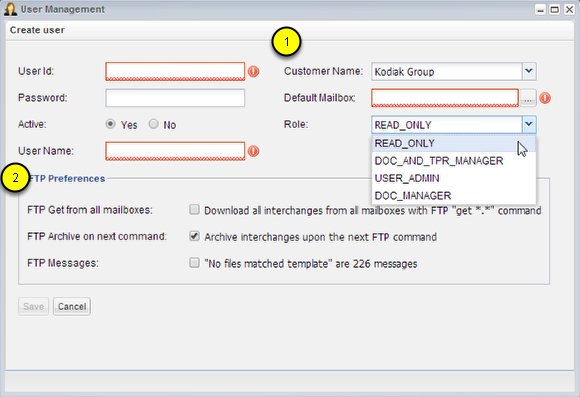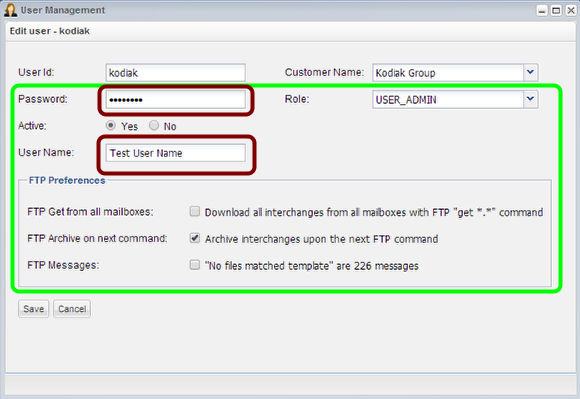Create and Edit Users
- Create and Edit Users
- Change Password
- Disable / Enable Login
- Mange FTP Preferences
Create User Form
Creating a user is accomplished by filling out the above form. All fields except FTP Preferences are required, the following describes each field:
(1) User Fields
-
User ID is used to login to FTP and the B2BMC. This value may not contain any whitespaces.
-
Password is used to login to FTP and the B2BMC. This value must be at least 6 characters in length and contain at least one alpha and one numeric character.
-
Active must be set to 'Yes' when creating a new user (cannot create a disabled user).
-
User Name may contain the user's full name or other label which makes identifying the user easier. This is especially helpful when the user ID was generated as a sequential value.
-
Customer Name specifies under which account the user shall reside. This value defaults to the account of the session user but any account / subaccount may be selected.
-
Default Mailbox must be assigned for a new user. To add other mailboxes see User Mailbox Assignments following successful creation.
-
Role defines the user's entitlements. Roles are further described in the below table.
(2) FTP Preferences are optional settings which change the FTP experience. These settings only affect users whom login to the VAN via FTP to send and receive files.
-
FTP Get from all mailboxes will scan all mailboxes, not just the current working directory, to download files.
-
FTP Archive on next command helps ensure a transmission was successful during an FTP GET. It is recommended that if this preference is enabled a 'dir' command be included in the FTP script following the GET command.
-
FTP Messages allows the default return code to be changed to a 226. This preference can usually remain unchecked. It is only necessary if the FTP client is unable to accept the default FTP server return code if no files match a given search.
User Roles
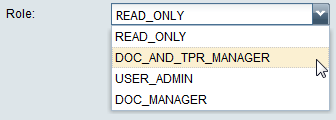
USER_ADMIN
Full control of every application feature. Users in this role can change the password of any user, manage mailbox assignment, manage TPR billing rates and more.
DOC_AND_TPR_MANAGER
Full entitlements in the Document Manager (can use all the buttons) as well as full TPR functions. But it will be ‘read-only’ in the other applications.
DOC_MANAGER
Full entitlements in the Document Manager (can use all the buttons). But it will be ‘read-only’ in the other applications.
READ_ONLY
Cannot create/update/delete in any application aside from support tickets and password.
Edit An Existing User
Not all fields can be changed in the User Edit form. The above image highlights the fields that are editable.
The larger green box shows a user with the proper entitlements (for example in the USER_ADMIN role) may modify the following fields:
- change the password
- disable / enable (unless modifying oneself)
- change the user name
- choose a new role (unless modifying oneself)
- manage all the optional FTP Preferences fields
The smaller red boxes show a user without this entitlement may only:
- change their password
- change their user name
User Id and Customer Name are not editable