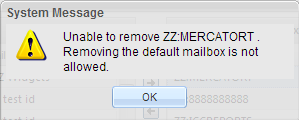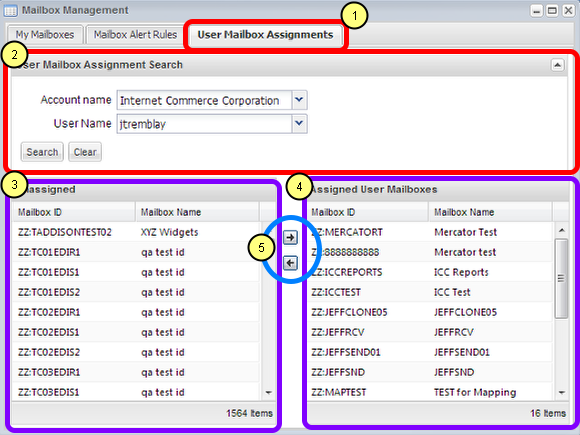User Mailbox Assignments Tab
- Administer mailbox access for all of your users.
- Add or remove multiple mailboxes at a time.
Overview of User Mailbox Assignments
Monitors, reports, sending / receiving files, viewing data in the Document Manager. All these abilities require linking users to mailboxes. Provisioning and administration of user mailbox assignments can be accomplished using this feature.
1. User Mailbox Assignments Tab - This tab is only visible for users in the User Admin role or higher!
2. Search form - Both search fields are required in this collapsible panel:
- Account name - A list of your accounts and subaccounts. Changing the selected account will clear the User Name field.
- User Name - The user from which to assign or remove mailboxes.
3. Unassigned Grid
- Displays all the mailboxes under the selected Account name which are not assigned to the selected User Name.
- Both Mailbox ID and Mailbox Name columns are sortable and filterable.
- Multiple records may be selected at one time by using shift+click and ctrl+click.
4. Assigned User Mailboxes Grid
- Displays all the mailboxes under the selected Account name which the selected User Name currently has access to.
- Both Mailbox ID and Mailbox Name columns are sortable and filterable.
- Multiple records may be selected at one time by using shift+click and ctrl+click.
5. Action Buttons
- The top button [-->] is used to move records from left to right. This action is assigning user mailboxes.
- The bottom button [<--] is used to move records from right to left. This actions is removing user mailbox assignments.
- If no records are selected clicking an action button does nothing.
On Assigning Mailboxes

- There is a prompt for confirmation when assigning mailboxes.
- Provisioning mailbox assignments for the session user are immediately available. For example if you assign a mailbox to yourself you may immediately thereafter visit the the Document Manager and view data for this new mailbox.
*Note for complex accounts* There is a scenario which is not yet supported by this form:
Assign a mailbox belonging to child account A to a user belonging to child account B. If this provisioning action is required please submit a Customer Support request via the Support Ticket Center.
On Removing Mailbox Assignments

- There is a prompt for confirmation when assigning mailboxes.
- At least one mailbox must remain assigned.
*Important Note* A user's default mailbox may not be removed. If an attempt is made to remove a user's default mailbox the follow error will result: