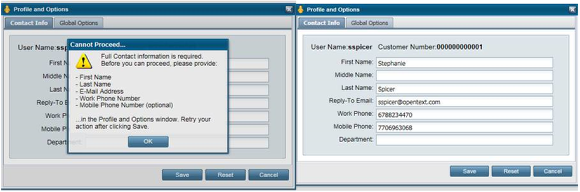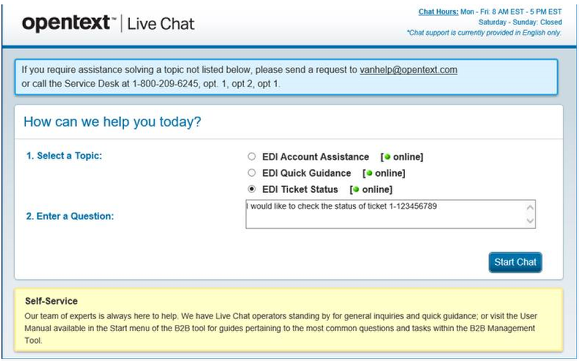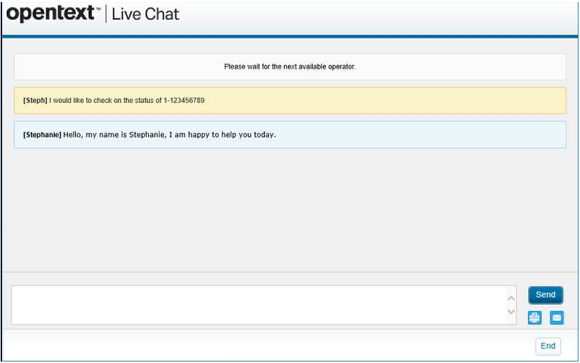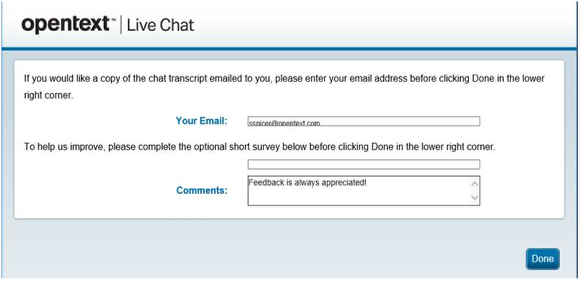Live Chat Overview
- Get quick answers to simple questions
- Provide customer support feedback
We are excited to announce the introduction of a new Live Support Service Chat feature we are offering customers through our Self-Service B2B Management Center! We are also looking for customers like you to provide feedback as we value your opinion.
What will Live Support Service Chat offer? The live chat option will allow you to receive quick answers to simple questions such as ticket status, How-To’s, Self Service Options or general support.
What are the hours for Live Support Service Chat? The chat program will be staffed from 8 AM EST until 5 PM EST. After that time frame you will be prompted to submit a ticket to our support team.
How do I access Live Support Service Chat? You will log in to the B2B Management Center located at https://b2b.easylink.com/b2badmin using the same username and password that you use to access your data via FTP. You should see an icon in the bottom left-hand corner of your B2B Management Center screen.
You will select the below icon:
Then you will be prompted to fill in your contact information. Note: This will only be required on your initial contact.
On the Global Options tab you can modify how you would like the Chat Windows to appear and their behavior.
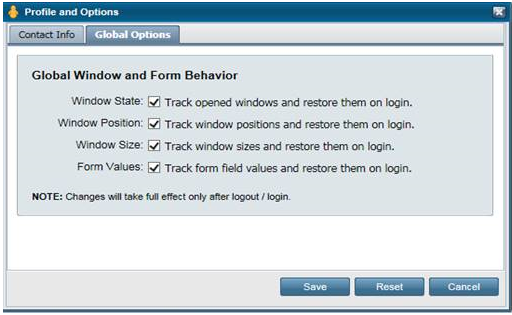
Once you select Save you will need to select the Live Support Service Chat icon again to launch the chat.
The chat window will ask you to select a topic pertaining to your question. Then enter your question and select Start Chat.
This will launch the Chat application and notify a member of our Service Desk to assist you.
You will be prompted at the end of every chat session to complete a survey on your chat experience. Please remember that feedback is always appreciated!
We want to thank you for taking the time to review the information about this great addition to the support we are able to provide for you. We appreciate any feedback that you are able to provide us.
Please contact usat boldchatfeedback@opentext.com to provide feedback or if you have any questions regarding the Live Support Service Chat.
Thank you,
Business Network Support
EasyLink EDI
boldchatfeedback@opentext.com