Uploading Generic data such as a PDF, an image, Microsoft Office document or any binary format
- Technique for uploading generic data
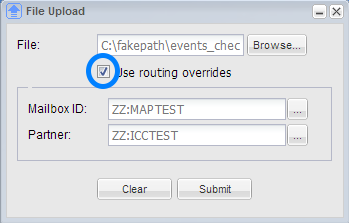
In order to route non-EDI files such as a PDF, image or Microsoft Office document on the VAN a sender and receiver mailbox must be provided. In the Upload panel this is accomplished by checking the Use routing overrides box. Next select a Mailbox ID followed by Partner.
When overrides are used the VAN will operate in what is called EXT (or extension) mode. In EXT mode the file extension is preserved and is also used to populate the Type column in the Document Manager. For example uploading a file named sample.pdf will appear in the Document Manager as follows:
