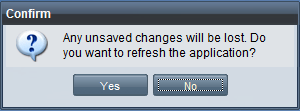Refreshing the Application
- Clears cached result sets
- Refreshes browser session
Access the refresh menu item via the OpenText button
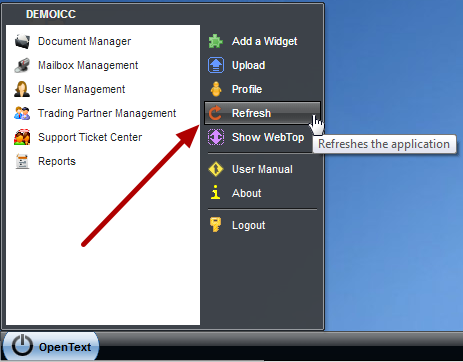
Refreshing the application may be performed at any time to force cached information to be cleared and refilled. A common scenario is while logged into the B2BMC, a VAN Customer Support technician makes a change to your account. You would likely not see that change reflected in your session until enough time passes for the regular "cleanup" process to re-fetch the information. Now with the addition of the Refresh button you can instruct the cleanup process to run and fetch fresh information into your active B2BMC session.
This refresh is different from pressing the refresh button in your browser's address bar. Using the browser refresh button will not re-fetch fresh information to enable you to see the change(s) the Customer Support technician made for you.
IMPORTANT: Clicking the Refresh button will also perform a browser refresh. This means that any uncommitted changes you may have will be lost. For example if you are creating a new ticket in the Support Ticket Center and have not yet clicked the Submit button, any information you filled out will be lost following the Refresh.
The following warning is always issued as a reminder of this before the Refresh action proceeds: