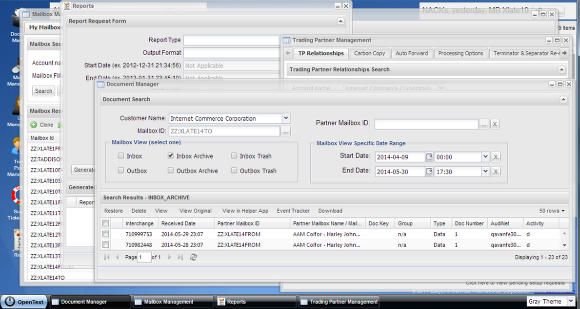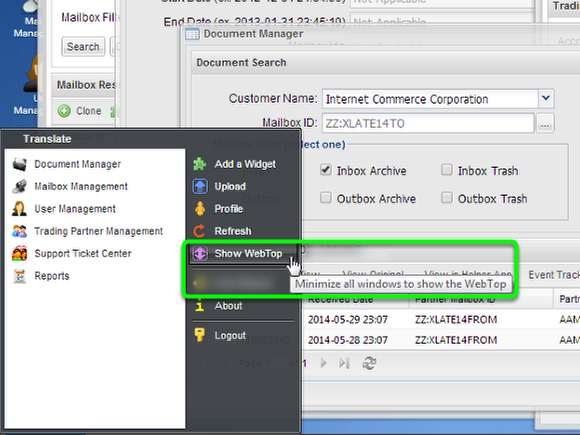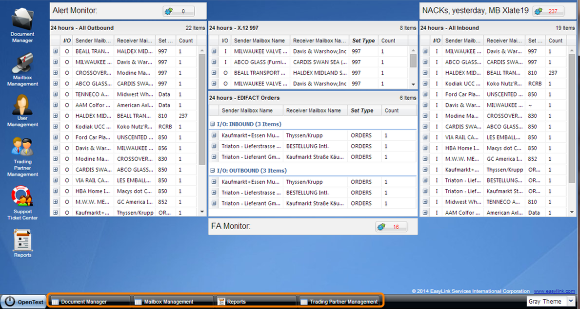Quickly Display the Dashboard
- Minimize all open Application Windows to see the Dashboard
- Restore all previously minimized Application Windows
With Desktop Monitors snapped to the Dashboard, it's common to find you need to minimize or closed some windows to review the status of those Monitors.
In the example above, the user has several Monitors configured. However the open windows cover them.
Click the "Show Webtop" tool in the Start Menu to quickly minimize all open windows.
The open application windows minimize to the Task Bar leaving all your configured Monitor windows visible in the viewport.
The title of the tool toggles to "Show Windows" after using it to minimize all open Windows.
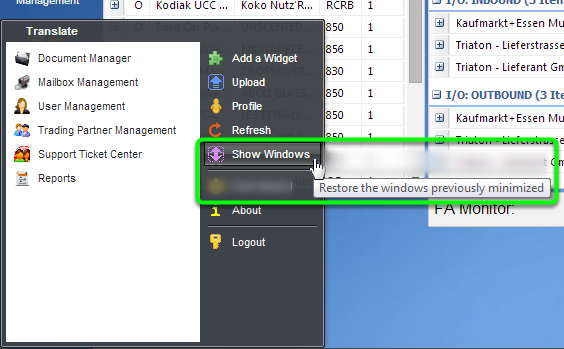
Use it to restore the previously minimized application windows to their prior open state [position and size] seen in the first image at the top of this page.