Global Options Tab
- Globally configure application window behavior pertaining to tracking and restoration of opened windows, their position, their size, and select field values.
The Default (and recommended configuration): Full Tracking
In the example above, all applications that were open when you last logged-off will be re-opened when you log back in. Their size and position will also be restored. Most application field values will also be saved and restored.
Minimal App Window state tracking, and no App Window field value tracking:
In the example above, all applications that were open when you last logged-off will be re-opened when you log back in. The application window size and position will be restored to default values. No field values will be restored. However we recommend tracking of form values.
No App Window state is tracked, but App Window field values are tracked and restored:
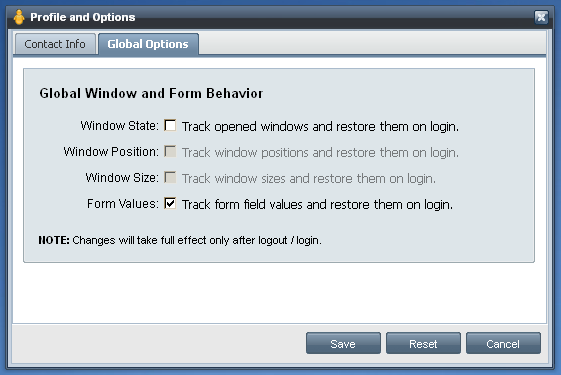
In the example above, any applications that were open when you logged-off will not be re-opened automatically when you log back in. When you manually open an application, the last used field values will be restored (this is the recommended behavior). Tracking of window position and size is disabled if tracking of open windows is deselected.
No App Window state tracking:
In the case above nothing will be tracked.