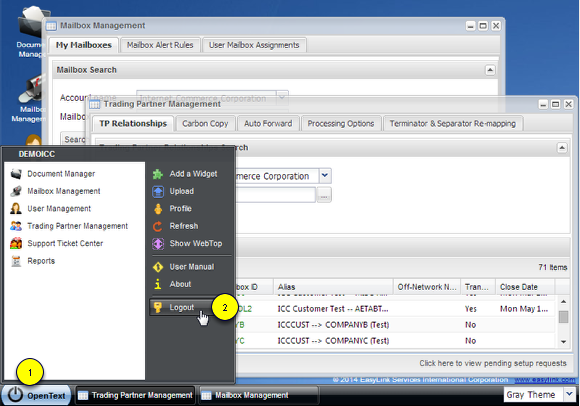Logout
- Logout of the B2BMC
- The layout of all your windows and widgets will be saved so they can be restored the next time you login.
Logout of the B2BMC when you are done
- Click the OpenText Start button at the lower left corner of the Webtop.
- Click the "Logout" selection in the bottom of the Tools column in the pop-up.
Your Layout Will Be Saved
Logging out will trigger committing all layout information to the database. This includes all open windows, their size and position, its search field values, and all configured Monitors. Everything will be restored the next time you log back in. We do not use cookies so you do not need to use the same workstation and browser for this feature to work.