Customer Account and Mailbox Selection
- The Customer Account and Mailbox Selection control group is a shared component used to select your Mailbox context.
- It is used in every Application's Search form and most Add forms.
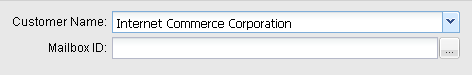
These combinations of controls are used to select the Mailbox ID to search-by, filter-by, or request-by.
The Customer Name label may read as Account Name

On some screens, depending on context, the “Customer Name” label will be replaced by the label “Account Name”. This does not alter the functionality of the control. In both cases, the choices for “Customer Name” or “Account Name” will be determined by those Customers/Accounts accessible to your Login ID. Similarly, the available choices for “Mailbox ID” will be determined by the set of mailboxes that belong to the chosen Customer/Account.
Select your Customer Account context
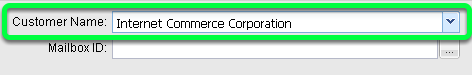
Under certain circumstances you may have access to multiple Customer Accounts

You may see multiple accounts if your LoginID is defined under an organization that is a Parent Account to other sub-accounts defined on our network. The accounts that you can see will be limited by the privileges of your Login ID. You will only see those sub-accounts that have at least one mailbox to which your Login ID has access.
--ALL will appear as the first list item when multiple accounts are available. Selecting --ALL will list all of your user mailboxes without filtering by account. This can be helpful if you do not know the account under which the desired mailbox resides. While available in most instances of the Account name field, there are some instances that do not support it. For example the Account name field in the Terminator & Separator Re-Mapping application does not display the --ALL option.
After selecting the correct Account name select the Mailbox ID context by clicking the ellipsis
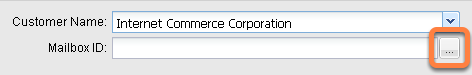
See the "Mailbox Selection Window" page for assistance with using that shared/common component...