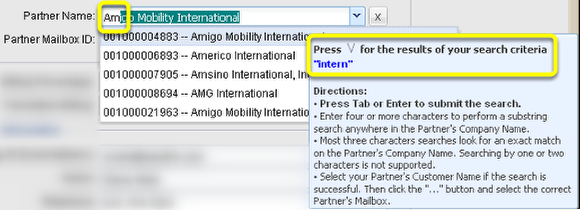Partner Account Search and Mailbox Selection
- The Partner Name and Mailbox Selection control group is a shared component used to select a Partner Mailbox context.
- It is used in the TPR Application's Search and Add forms and the Document Manager.
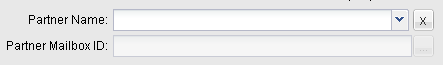
These combinations of controls are used to select a Partner Mailbox ID to search-by, filter-by, or request-by.
Note the Tool-Tip. It describes how to use the control.
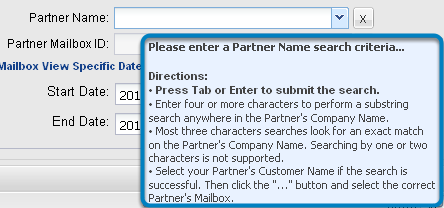
The same Tool-Tip text will display when you mouse-over either the Partner Name or Partner Mailbox ID field.
Search-for a Partner Name ...
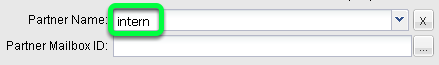
Type your search criteria into the Partner Name field then hit the Tab or Enter key to execute the search.
Note - One or two character searches are not supported or permitted.
- Most three character searches will perform an exact name search; example "MEC", however if "The MEC Corp" were to exist it would not be returned (the exception being the string "ANX").
- Entering four or more characters and triggering a search will return the list of customer names where what you typed is found anywhere within the company name.
Click the 'X' button if you need to clear the current search criteria and results
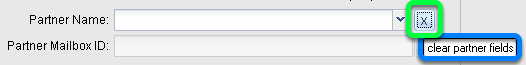
Note there is a Tool-Tip provided to help remind you what function the button performs.
Many Partner Names will often be returned ...

In this example the substring "intern" was the search criteria. This yields Account names with "internet" or "internal", etc. in its name.
The Tool-Tip will include the search criteria used to return the results displayed under the Partner Name combo-box.
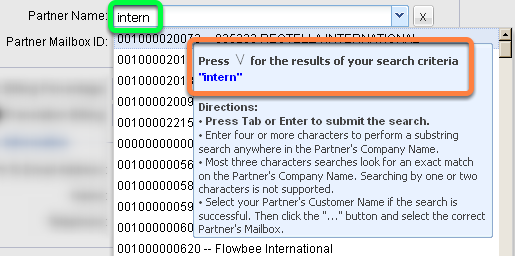
This is especially useful if you filter the list further and lose track of what search criteria served as the basis for the complete Partner Name list...
Having the Tool-Tip capture and display the search criteria is convenient to have if you continue to reduce the list further by typing into the Partner Name combo-box. In the example above "am" was typed into the Partner Name combo-box list that was populated as a result of the search criteria "intern". Only account names beginning with "am" will be returned.
The prior sentence hints at an important distinction between the behavior of a Partner Name search, from an existing Partner Name List filter.
- A search for a new list, in this case for "intern", finds matches where the criteria exists anywhere in the Partner Name.
- Applying a filter reduces the number of entries displayed from the full Partner Name list returned to your browser, in this case using the criteria "am" matching the filter criteria to only the start of the Partner Name list returned by the search criteria.
After selecting the correct Partner Name, click the ellipsis to begin selecting the Mailbox ID
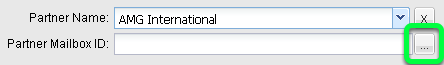
See the "Mailbox Selection Window" page for assistance with using that shared/common component...