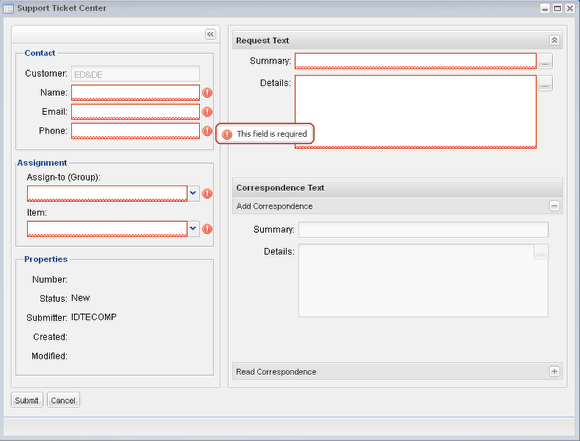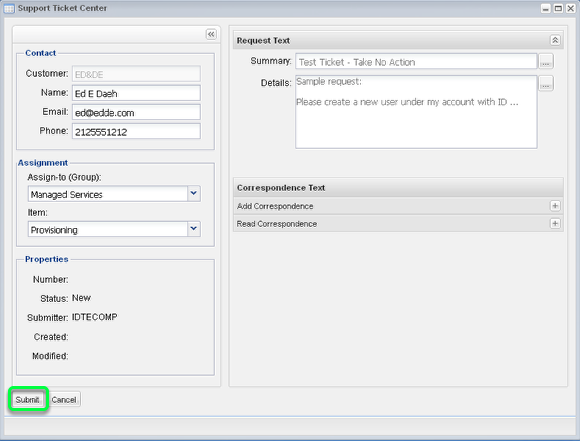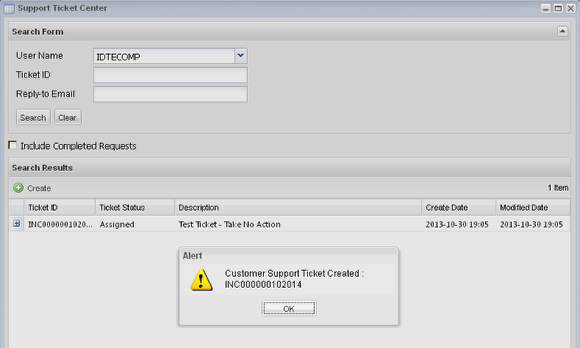Requesting Assistance through the Support Ticket Center
- Create a new Problem Ticket
Load the Create Ticket Form

All fields are Mandatory
All fields except for those related to correspondence are mandatory when creating a new incident request. Correspondence cannot be added to an incident until after it is created.
Update your Profile first if Name, Email, or Phone are blank
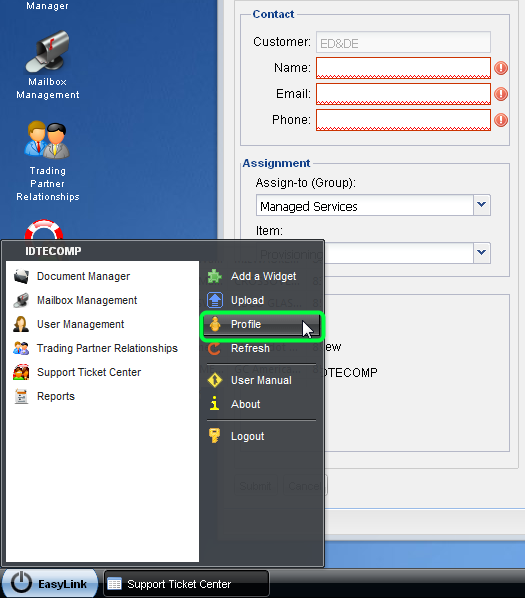
This loads the Profile panel. Populate all the mandatory fields at minimum and click Save. Then return to the "Create Ticket" panel.
Populate all fields and Submit
(if the correspondence fields were to be enabled under the "Add Correspondence" panel, any text provided would be ignored when first creating the incident)
You are Done
Support will contact you by e-mail or phone and proceed with fulfilling your request. You will see the ticket status change as the request is fulfilled. You can return to the incident record to add and read correspondence with Customer Support by double clicking it in the grid.
Correspondence sent to you will include the Incident ID on the subject line. As long as you maintain the alphanumeric identifier on the subject line of the e-mail when you reply, you will be able to see that correspondence when you view the incident in the support ticket center. Continue to the next page for more about correspondence.