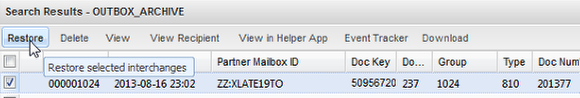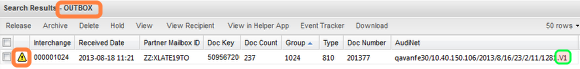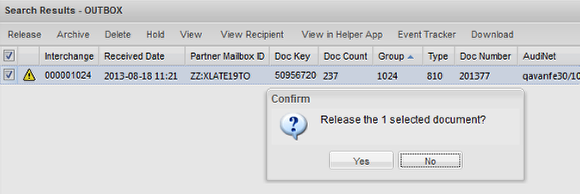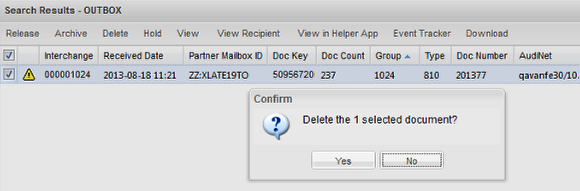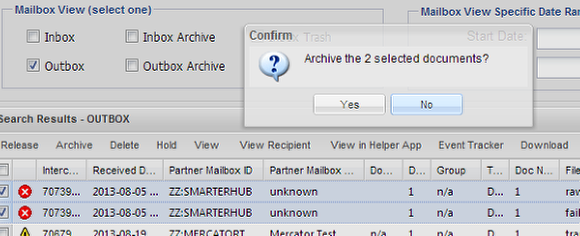Restoring / Releasing / Deleting / Archiving / Holding Documents
- Retransmit data to your partner right from the service
- Re-queue data sent to you from your partner for an automated download into your business system
- Move test data to the archive or the trash
- Flag selected documents as on hold so they are not downloaded by your business system
Restore
Restores archived files from your Inbox Archive or Outbox Archive to your Inbox or Outbox respectively.
- Files restored from the Inbox Archive can be thought of as "re-queuing" an existing file that you had previously downloaded from your Inbox.
- Files restored from the Outbox Archive however create brand new duplicate Interchanges in your Outbox and can be thought of as re-sending a new transmission from your enterprise into the VAN service. Since it is already here it is much easier to initiate the new transmission right from the Document Manager.
- Files restored from the Outbox Archive are duplicates of the original in every way, except that it has a new network Interchange ID, and the AudiNet number is suffixed with a .V#; where the # is incremented from 1 every time the file is restored. Note the highlight in green above in the lower right.
IMPORTANT: Restored files from the Outbox Archive are placed in the Outbox on hold [highlighted in orange]. You will need to change from the Outbox Archive to the Outbox to release them manually to complete the re-send from the Outbox. Be sure to check the End Date and End Time within the right group box and update the date/time past the current date/time if it is not already that to ensure you see the new files on hold in your Outbox.
Files restored from the Inbox Archive are placed in the Inbox and not put on hold. They are available to be downloaded into your business system immediately.
Release
Releases the selected documents which are on hold.
- If there were held documents in your Outbox, and you release them, they will be sent to trading partners and re-archived once it reaches your partner's Inbox.
- If there were held files in your Inbox, newly released documents are then available for downloading immediately to your hard drive or business systems.
In the above examples, the Outbox was used for all. The user interface behavior on the Inbox side is nearly identical to the examples you see above for the Outbox side. The only difference is that a Restore from the In-Archive is not put on hold in the Inbox (as mentioned above).
Delete
Moves the selected documents to the trash.
Deleted documents are stored in the trash for a configurable number of days.
- Archived documents are automatically moved to the trash after a certain period of time has elapsed. Interval is configurable by customer support.
- Trashed documents are automatically purged from the system after a certain period of time has elapsed. Interval is configurable by customer support.
Archive
Moves the selected documents to the archive.
In the above examples, the Outbox was used for all. The user interface behavior on the Inbox side is nearly identical to the examples you see above for the Outbox side.
Hold
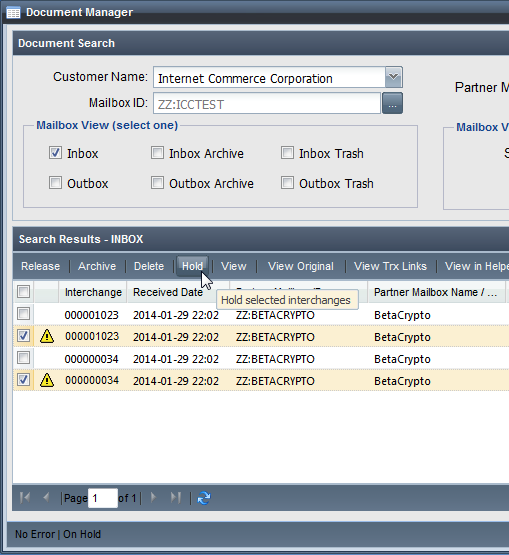
Highlighted documents are held for the future action. If you hold documents in your Outbox, they will be released to your trading partners when you manually release them. Held Inbox documents cannot be downloaded until you release them. You will not see the file if you [or your file transmission script] performs a 'dir' in an FTP session of the Inbox where the file resides. A yellow yield-like symbol indicates that an interchange is on hold.