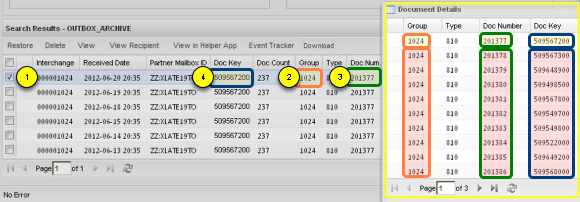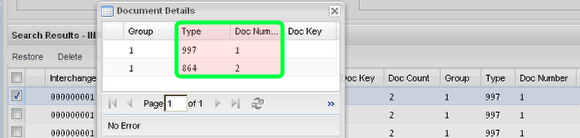Viewing Document Details of an Interchange
- A Document Manager record represents a file's interchange [outer envelope] + first group + first document within the interchange.
- To see all the unique document control numbers and key fields within an Interchange, you can view the Document Details.
In the example above, the "Doc Count" column denotes each Interchange contains 237 documents within it...
- Double-Click a record to open the Document Details window (highlighted with the bright yellow surround). All 237 Document Details are returned; up to 100 detail records per page.
- A Document Manager record represents a file's interchange [outer envelope] control number (1), plus the first group control number (2), plus the first document control number (3), plus the first document's key (4) found within the interchange.
- The Document Details window contains all the additional record control numbers and keys within the Interchange. Notice the unique Document Numbers and Document Keys under the interchange within the Document Details window (shaded in red). In this example all 237 documents within the Interchange have the same group control number (also shaded in red) which is why you do not see it increment/change.
Document Details of Interchanges comprised of mixed document-types
Interchanges can be comprised of a mix of document types. Other than viewing a document, the Document Details will also illustrate that.