View In Helper App
- Download a file from the WebTop and launch in a local application.
This feature is available in the Document Manager
IMPORTANT NOTE: You must configure your pop-up blocker to permit new windows or tabs to be opened by the hostname you used to login to the B2BMC.
Helper App - A program installed on your computer used to view files that reside on the VAN.
This is a feature available in the DocMgr in the form of a mailbox action button [View in Helper App]. Clicking this button will download and launch a selected interchange. The extension of the file being downloaded will be ".dat" unless it is one of the following:
Type - Extension
- X.12 - edi
- HTML - html
- EXT - original file extension is maintained*
- XML - xml
- EDIFACT - edi
- TRADACOMS - edi
The file will be launched in the local application associated with the assigned file extension. The assigned extension is in no way related to the original file extension which appears in the Filename column unless the file is sent via EXT. For example XML files will always be given a ".xml" extension.
*The EXT data type is a special case. If the interchange was uploaded to the VAN via this method, then the original file extension as it appears in the Filename column will be used.
Example [ View in Helper App ] for an EDI purchase order in an EDI editor
REMINDER: Your local computer workstation through the use of an application installed on it is responsible for rendering the EDI file into human-readable form when "View in Helper App" is used.
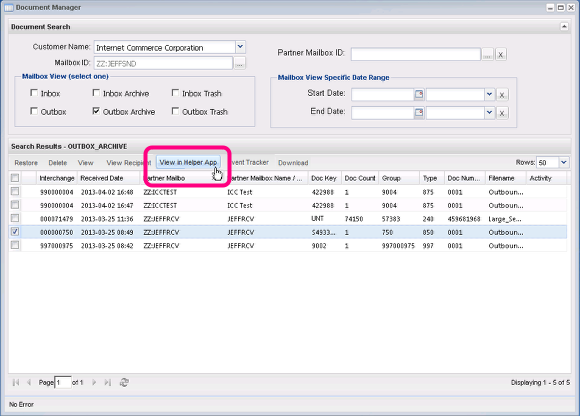
![Example [ View in Helper App ] for an EDI purchase order in an EDI editor](images/View_In_Helper_App/Example___View_in_Helper_App___for_an_EDI_purchase_orde_1.png)