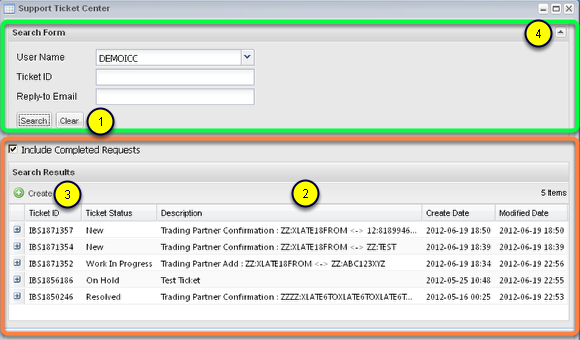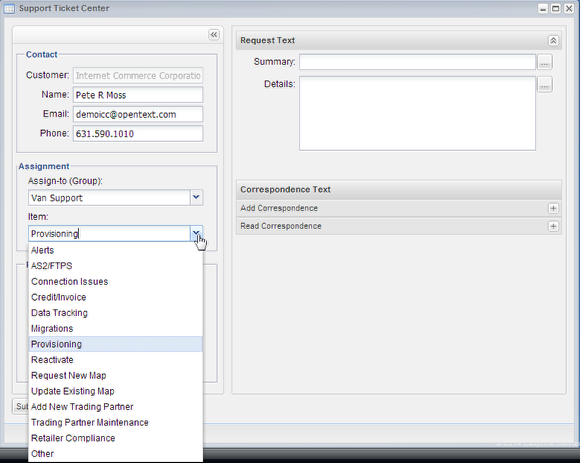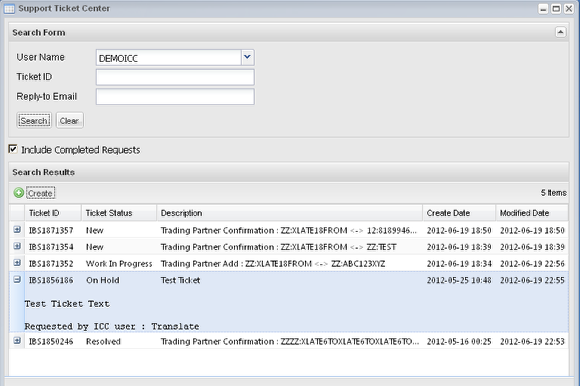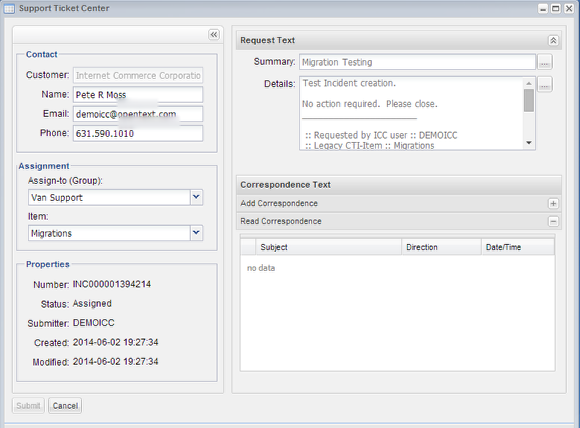Support Ticket Center At Large
- Create Problem Tickets
- Monitor the disposition of your Tickets
- Review a Ticket's problem description automatically created on your behalf
- Review and Monitor Tickets opened by others in your organization, subsidiaries or sub-customers.
Overview of the Search Form and Results Grid
The Support Ticket Center main panel is where you will find of all the tickets created as a result of "Trading Partner Relationship" add/edit actions, as well as Problem Tickets you entered manually.
Just like most Application windows, the Support Ticket Center main panel consists of:
- A Search Form (which can be hidden; see item 4)
- An adaptable Results Grid (see below for more details).
- You can create a new Problem Ticket. (see the following image example)
- The Search Form is collapsible by clicking the up arrow in the Search forms title bar on the right, which will provide you with more vertical real estate for the grid results.
See "Use the Support Ticket Center to Search for and View Previously Submitted Tickets" for more about searching, the results, and ticket attributes.
You may Create a Ticket.
You may enter a Problem Ticket by clicking the "Create" button located at the upper left of the Results grid (annotated as # 3 in the previous image).
See "Requesting Support via the Support Ticket Center" for more about creating tickets.
You may View a Ticket "Problem Description" from the Grid
You may quickly view the ticket's text that you entered, or to view the text that was generated on your behalf based on the data you entered into the TPR Add or TPR Edit form.
See "Use the Support Ticket Center to Search for and View Previously Submitted Tickets" for more about this feature.
You may View the Ticket Details (read-only)
You may recall all of the details regarding a ticket into the Ticket Entry form by double-clicking a record in the Grid.
Currently this form is read-only; you cannot modify any fields and the Submit button is disabled.